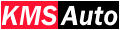A person is used to following the easiest path. Similarly, during the activation process with the help of KMSAuto, the user often chooses the automatic activation process of Windows or Office. This is the right decision. But sometimes you may need the advanced mode and settings of the KMSAuto program. To do this, the program provides the “System” tab. This tab contains advanced activation settings. Let’s take a closer look at what each button of the program interface is responsible for.
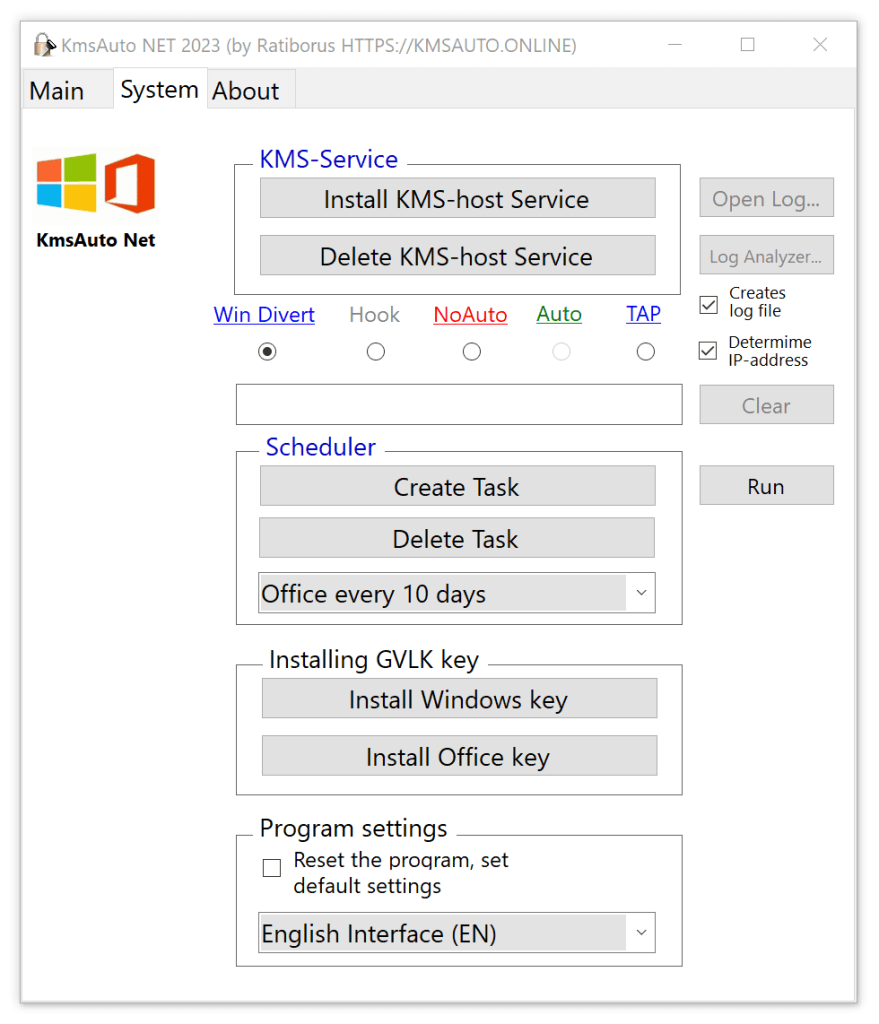
Content:
KMS-Sercive item
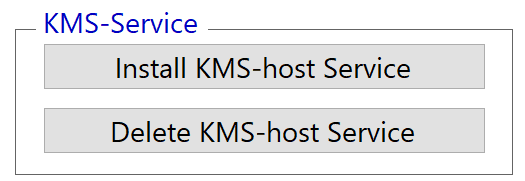
In the KMS-Sercive item there are two buttons “Insatll Kms-host Service” and “Delete Kms-host Service”. The “Insatll Kms-host Service” button is responsible for installing the Kms-service on the computer. This is done so that the activation is eternal. In case of failures, this installed service will reactivate automatically. Accordingly, the second “Delete Kms-host Service” button will delete this installed service.
This function of the program is used after the activation of the system. Since the activation key has a validity period of up to 3 months, the installed service will automatically perform activation in the future.
KMSAuto activation mode selection item
By default, Windows and Office are activated automatically, but if this method did not give a result, then you can experiment with choosing other activation options. There are five activation modes in the program. Let’s describe these options.
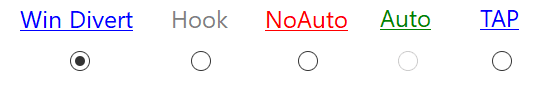
- Auto – is the recommended mode selected by default initially. The activator in this mode determines the most suitable activation method by itself. After successful activation, this method will be stored in the program memory and the activator will only use it in the future. In order to reset the activation reset program from memory, you need to select any other activation mode and then switch back to Auto mode. Do not confuse the concepts of activation method and activation mode. This mode is suitable for all Microsoft products mentioned on this site.
- Hook – The mode of substitution of the OS system file. In previous versions of the program, the original system file was temporarily replaced with a special file. When the activation was completed, the original system file was returned to its place. In new versions of the activator, all replacements occur in the operating system’s RAM. The system file is not replaced. Which is more secure. This method is great for activating MS Windows 7.
- WinDivert – Installation of a special temporary driver. During activation, a temporary driver is installed in the system that emulates the KMS server. After activation is complete, this driver will be removed automatically. This activation technology is suitable for MS Windows 11/10 operating systems.
- NoAuto – Performing activation completely in manual mode. Manual activation settings and certain knowledge are required. The method is suitable only for experts. It is better for ordinary users not to use this choice.
- TAP – Installing the TAP virtual network adapter. Activation will take place through this adapter. After the activation process, the virtual adapter will be removed from your system. Only this technology is usually suitable for activating the MS Windows 8.1/8 operating system.
After selecting one of the activation modes, you need to return to the main tab “Main” and click “Activate …”.
Information line of the activator program
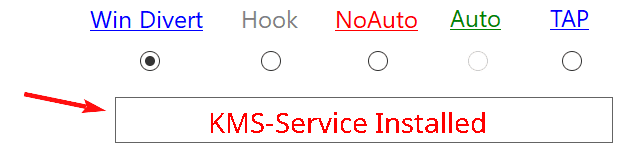
Under the activation mode selection item there is a line in which information is displayed. This line informs about the installation/removal of the KMS Service, about the creation/removal of a task, as well as about the installation of GVLK keys.
KMSAuto Net Task Scheduler
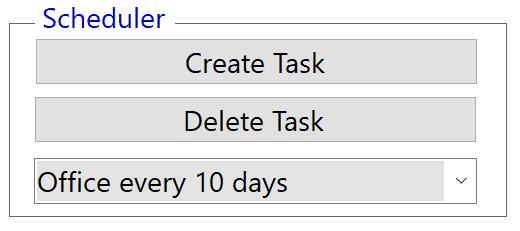
The name of this item speaks for itself. This block of the KMSAuto program is responsible for creating a task in the Windows Scheduler. Thanks to this item, you can choose the time period after which you want to automatically activate the license. In the drop-down list, you can select the time interval and also the product to be reactivated after a certain number of days. After you have selected the time period and the product to activate, click the “Creat Task” button. The “Delete Task” button is responsible for deleting all tasks created by the activator. This item is used after the activation is completed.
Item Installing GVLK key
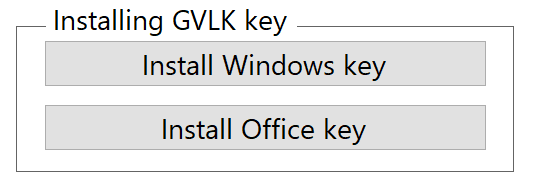
This block of the program is responsible for installing GVLK keys for Windows and Office. Activation of GVLK with a key is usually used for corporations that have a lot of computers and everything needs to be activated with one corporate license. If you could not activate your Windows or Office automatically or in other modes, install the GVLK key and try to activate again.
KmsAuto 2024 Settings item
This item is responsible for selecting the interface language of the activator program, as well as for resetting all settings set by the user.
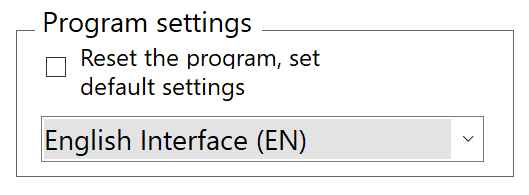
You have reviewed all the main settings of the KMSAuto net 2024 program. Now you know a lot more about the Windows Activator and Office. The developer of the program has specially simplified and made the entire interface friendly and simple. The user will be able to easily install a new task in the Windows scheduler and also independently install the KMS service for automatic renewal of activation.